Running a Professional Services Team on Precursive
At Precursive, we make professional services automation easy. So easy that of course, we use Precursive to work towards our own customer outcomes and milestones. We want to share our expertise with you.
We know the best way to utilize Precursive to empower customer satisfaction and reduce churn. We want to ensure that our customers are using Precursive in the best way to increase revenue. In this video walkthrough, our Head of Professional Services & Support, Debbie Perrott guides us through how our Professional Services team utilize Precursive on a daily basis.
While expertly navigating Precursive, Debbie shares some top tips and best practices:
FORWARD FORECASTING
Being Salesforce native means we can see the upcoming forecast of late stage opportunities. We can clearly see our forecasted capacity, so we are able to make smart hiring decisions before the project start date. We can allocate our resources directly from the project by checking the capacity of our available teams. Project roles are automatically created based on our repeatable templates. Once you have assigned your resources, your team will receive notifications of their upcoming projects, increasing visibility and decreasing the time for internal resource update meetings.

2. COLLABORATION AND COMMUNICATION
We can share the progress and updates of your projects directly with our customers through Precursive. When our internal project is updated, our external project plan is also updated showing our customers on demand real-time updates. We recognize that we need to highlight to our customers the updates that are most important to them, focusing on the time needed to be invested from their own internal teams and time to project completion.
3. PROJECT HEALTH
We regularly review the health of our projects, a process made easy with custom Salesforce reporting. By creating a customer health report which is linked to our project boards we are able to easily view the status of each project. Also importantly decreasing time needed on manual updates to each internal stakeholder, as each report is available to all Precursive users.

4. PROJECT FINANCIALS
We visualize our project financials on our budget page, which has figures from the opportunity and planned and submitted time. We are able to understand the budget allocation and how these hours have been used. The view highlights if we are over or under-resourcing our projects and what the financial impact of this will be, without having to manually calculate hours submitted against a planned budget.
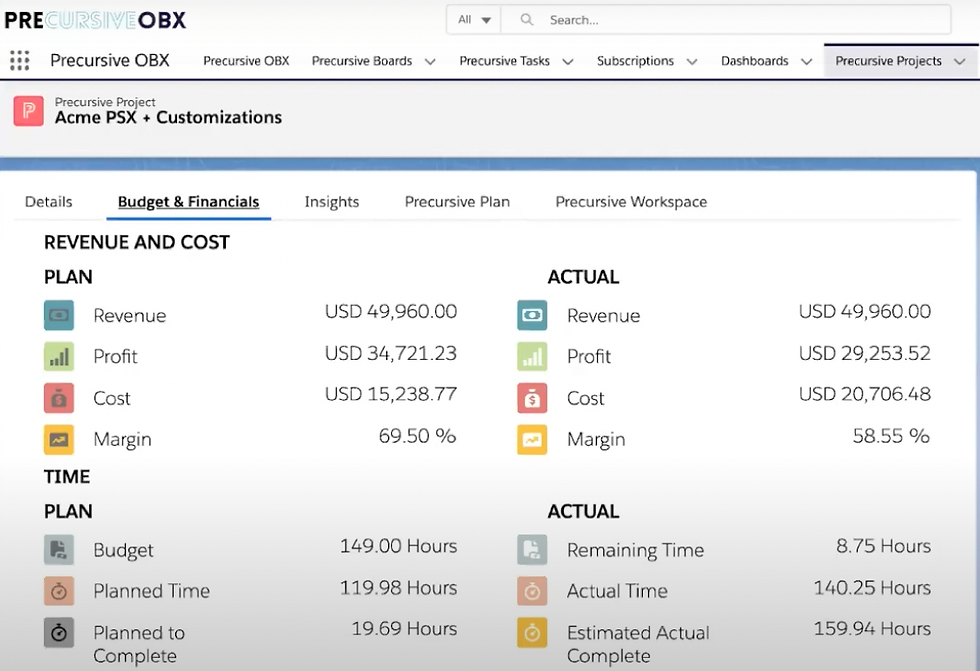
The best thing about Precursive being Salesforce native is that the product can be customized to fit your existing workflows. Our video contains the workflows that are best practice for Precursive. Our customers are at the heart of what we do, meaning we are committed to finding the best solution for your teams.



Comentarios